How to Submit a Listing
August 22, 2015



 Blog Posts
Blog Posts
How to Submit a Listing
Submitting a listing to 1MillionBusinesses.com is quick and easy. This tutorial will guide you through the submission process.
Step No. 1 – Decide a suitable sub-category for your Listing
Browse through the categories / sub-categories listed on the Home page of 1MillionBusinesses.com and choose the most appropriate sub-category where you would like to submit your business or website.
Alternately, use the Category Structre to browse through all the categories and sub-categories all at one place to select the one which is best for your listing.

NOTE: In case you cannot find a suitable category / sub-category for your listing, send us an email at contact [@] 1millionbusinesses.com with the category / sub-category name and we will add it for you.

Step No. 2 – Choose a Listing Package
Click on ‘Add Listing‘ from the top menu and select a listing package by clicking on ‘Create Listing‘.
We offer 4 listing packages:
- Basic Package – $1 listing
- Highlight Package – $50 for a highlighted listing with HTML content
- Featured Package – $100 for a featured listing which is hghlighted to the Top of category
- Premium Package – $1000 for front page exposure!
NOTE: All listings are permanent and will stay in the directory forever, at least for 100 years, that’s 36,500 days! 🙂

Step No. 3 – Login or Register
Depending on whether you are a new or returning visitor, Register or Login to the website. This will take less than a minute.

Step No. 4 – Create your Listing
- Fill the form with your listing details such as Title, Description, Keywords.
- Choose a listing category / sub-category. Basic listings allow 2 maximum categories.
It is advised to choose the most relevant, niche sub-category to make it easy for others to find you. - Upload attachments for your listing. Basic listing allows 1 media file.
- Provide Website Link and Phone Number for your listing.
- Choose a Listing Location.
- Save your Listing.
NOTE: All listings will stay on the website for a lifetime (for 100 years)
Listing enhancements can be chosen at an additional cost.

Step No. 5 – Review / Edit your Listing
Your listing is now created. You can edit/review it as many times as you want. It will NOT go LIVE until payment has been received.

Step No. 6 – Pay for your Listing
Currently, we allow 2 payment methods:
- a. PayPal
- b. Skrill (formerly Moneybookers)
Select the payment option you want to go with.

Step No. 7 – Sit back and relax!
Now that you have paid for your listing, you can sit back and relax. Your work is done!
Your listing will be reviewed within 24 – 48 hours.

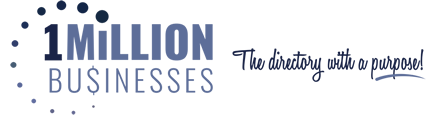
Leave a Comment